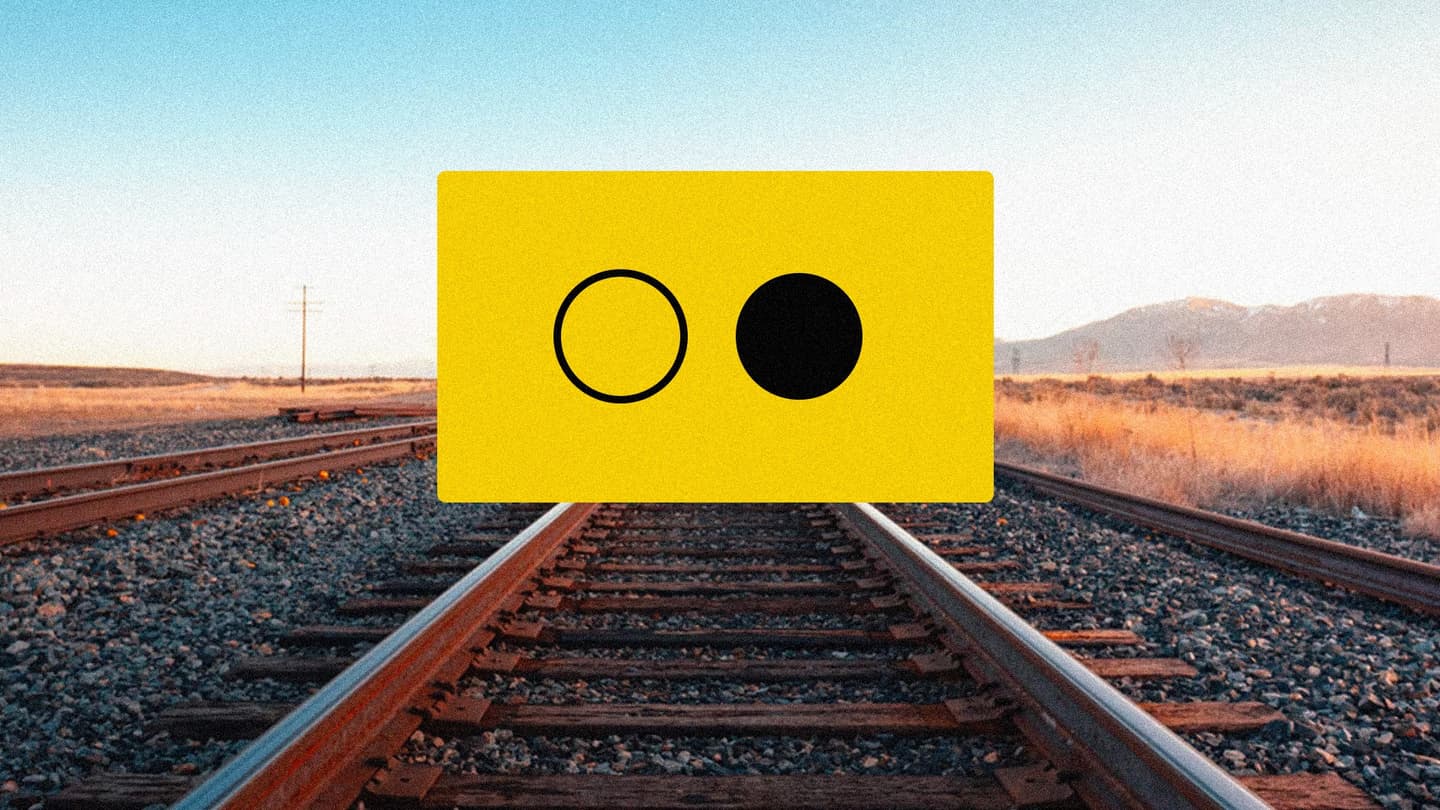Click Tracks: 4 Metronome Tips for Better Rhythm in Your DAW
Click tracks are a fundamental part of any DAW recording session.
In fact, setting the project tempo with a click track is one of the first actions you’ll take when you start a new song.
But how well do you really know your click tracks? Do you know why they’re important and how to use them best?
In this article I’ll go through the basics of click tracks, explain why you always need one and suggest some tips to get more from your metronome.
Let’s get started.
Theory guides, production tips, new free plugins, gear guides and more—delivered weekly
Keep up with the LANDR Blog.
What is a click track?
A click track is a DAW feature that provides a tempo reference for musicians to keep their parts in time.
Click tracks are used to sync overdubs with previously recorded material. They also let producers move audio across the tempo grid without throwing off the rhythm.
In the analog era, metronome clicks were recorded to a spare track on the tape machine to create the timing reference.
Today’s DAWs create tempo tracks automatically, and they often don’t appear as a separate track on your timeline.
When they do, they’re usually in the form of a special VST plugin like Logic’s Klopfgeist or Avid’s Click II in Pro Tools.
Built-in clicks like Ableton Live‘s metronome typically appear as part of the transport pane that can be toggled on and off.
Why use a click track?
It’s tempting to think that metronome clicks make music feel soulless and sterile. It can be true in some cases, but the benefits of tracking to a click tempo are hard to ignore.
If you’ve ever tried to play along to a recorded track that’s not in time, you might know what I mean.
Multitrack recording only works if each new layer syncs up with the last. Without a tempo tapping reference from a click track there’s no common pulse to line up new tracks.
For example, most producers lay down percussion tracks early in the production process. If the drummer speeds up and slows down throughout the song, the other musicians will have to match their timing.
While it might feel easy to do while jamming together in person, it’s much more unpredictable when multitracking. The result is a loose and scattered feel without a sense of rhythmic unity.
Click tracks fix it by providing a locked tempo for the whole recording session. Even if a few tracks are slightly out of time, the song feels tighter since each track references the click.
Multitrack recording only works if each new layer syncs up with the last. Without a tempo tapping reference from a click track there’s no common pulse to line up new tracks.
Not only that, tempo-synced audio gives producers much more flexibility during audio editing. They can easily move sections around the timeline without worrying about losing the feel of the groove.
Finally, the idea that metronome clicks make music boring is mostly a myth. The reality is that it’s perfectly possible to play expressive rhythms and stay locked into a tempo.
Metronomes were used in recording for decades before DAWs took over. (The Ableton metronome is one example.) And it’s only recently that click tracks have come under criticism.
Excessive DAW editing is more to blame for robotic rhythms, so just remember not to go overboard aligning every single note to the grid.
4 tips to get more from your click tracks
Click tracks might seem like a minor detail in music production. But they provide the foundation for the tempo that gives your song its groove.
With that in mind, using them well is important for getting the most out of your recording sessions.
Here are four tips to help you use click tracks more effectively.
1. Change the metronome sound
Click tracks are meant to be heard clearly over the other elements in your mix. That means they have to be loud and easy to recognize.
For some musicians, the harsh metronome clicks can be distracting when you’re trying to feel the groove.
Luckily, it’s possible to change the sound of most DAW clicks to a range of different tones.
Try a more musical click that sounds like a woodblock if you find the stock click too aggressive. Another option is to use a rhythm track, which serves the same purpose as a click track, but uses bass and drums as the beginning of the song.
For some musicians, harsh metronome clicks can be distracting when trying to feel the groove.
2. Use a count-in
Some DAWs include an option to give yourself a count-in click before recording begins.
This can be especially useful if you’re tracking recorded rhythm parts and don’t need a continuous metronome throughout the song.
For example, in Ableton Live’s Session view, recording to a new clip begins immediately. If you want to begin playing on the first recorded downbeat, you’ll have to set a count-in.
You can specify how many bars to add to the count-in, but one or two bars works well in most cases.
Hot tip: Setting a count-in is also important while punching in for overdubs. In these cases your DAW may have a specific workflow for defining when recording starts and stops.
3. Change the subdivisions
A basic click track plays the quarter note pulse of the rhythmic meter you specify in the song’s time signature.
This works well for most musical situations. But it’s not always perfect for very fast or very slow tempos.
In these situations, you may need to change the click behavior for a more comfortable tempo reference.
For slow tempos, a metronome click on the eighth note can help you stay locked in when there’s more space between quarter note pulses.
For fast tempos, using a half-note click can reduce clutter from too many pulses on the rapid quarter notes.
Experiment with different subdivisions if you’re having trouble tracking to quarter note click.
4. Tap in the tempo
You might not always know the right tempo for your song when you first start recording. Sometimes it can be difficult to find the BPM value that aligns with the groove in your head.
That’s where tempo tapping comes in. Instead of choosing a BPM by tempo value, you can use a tap tempo function to sync the DAW to you.
Ableton Live‘s tempo control bar features a handy tempo tapping that automatically sets session tempo after you tap it in.
If your DAW doesn’t have a built-in tap tempo function, there are plenty of online tools that let you perform tempo tapping with your space bar.
Once you know the BPM you can enter it directly into your session’s tempo field.
Does a metronome help with rhythm?
Absolutely!
Rhythm is a recurring pattern of beats and is critical to creating a song that sounds intentional and cohesive. In order to achieve a good rhythm, you must match the beat.
This can be challenging, and that’s where a metronome comes in.
A metronome creates an audible beat that allows musicians to match the rhythm of the song. So, not only does a metronome help with rhythm, it’s integral to achieving a good sound.
Metronomes are so important that every DAW incorporates them into their software. One example is the Ableton metronome.
Many music producers will incorporate a metronome into their music in the form of a click track.
What is the best sound for a click track?
A standard click track might not mesh well with the sound you want to create in your new song.
Fortunately, DAWs offer more choices than ever when it comes to laying down a click track.
These days, click tracks can sound like a variety of different drums, chimes, cymbals, shakers, cow bell, and so much more.
There is no one sound that makes for the “best” click track.
The right sound will depend on what meets the needs of your specific song and what you’re feeling during your creation session.
If you aren’t sure what click track will work best for you, a standard drum beat can be a good place to start.
Do professional bands use click tracks?
The answer is absolutely they do. If a professional band wants to keep their loops, effects, and extra tracks in sync, they often use a click track.
Even when playing live or recording together, many drummers will listen to a click track over headphones to help keep the sound tight.
It’s easy for nerves or adrenaline to pull musicians off the beat, so a click track is a great tool to keep everyone together.
How do you practice rhythm with a metronome?
Practicing with a metronome can feel tedious, but it’s one of the best ways to improve your rhythm.
Even Beethoven used a metronome. If it was good enough for one of music’s OGs, it’s good enough for you!
The simplest way to practice rhythm with a metronome is to play with a metronome set to a slow beat and then gradually speed up the metronome beat as you get more comfortable.
A great place to start with your metronome practice is to play scales with a metronome.
Consider beginning with your metronome set at 60 BPMs (beats per minute). When you’re able to play along with the metronome, speed it up to 70 BPMs, then 80 BPMs, etc. Try to get up to 120 BPMs or even higher.
When you’ve mastered playing scales to the metronome, start practicing with simple songs. Repeat the same process of playing slow and speeding up your metronome as you become more comfortable.
Over time, you should be able to play songs with greater complexity at a high speed. These exercises take time and patience, but they are one of the best ways to develop an internal feel for rhythm.
Power of the pulse
Recording to a click takes some getting used to when you first start. But it’s worth it.
As you produce more music, you’ll see just how important a solid rhythmic foundation can be to a great song.
Use these tips to get better results from your DAW metronome and get tighter rhythms in your tracks.
Join LANDR to access plenty of learning materials on click tracks and more, including tutorials and the ability to collaborate with pros in real-time.
Michael Hahn is an engineer and producer at Autoland and member of the swirling indie rock trio Slight.
Gear guides, tips, tutorials, inspiration and more—delivered weekly.
Keep up with the LANDR Blog.
Latest posts