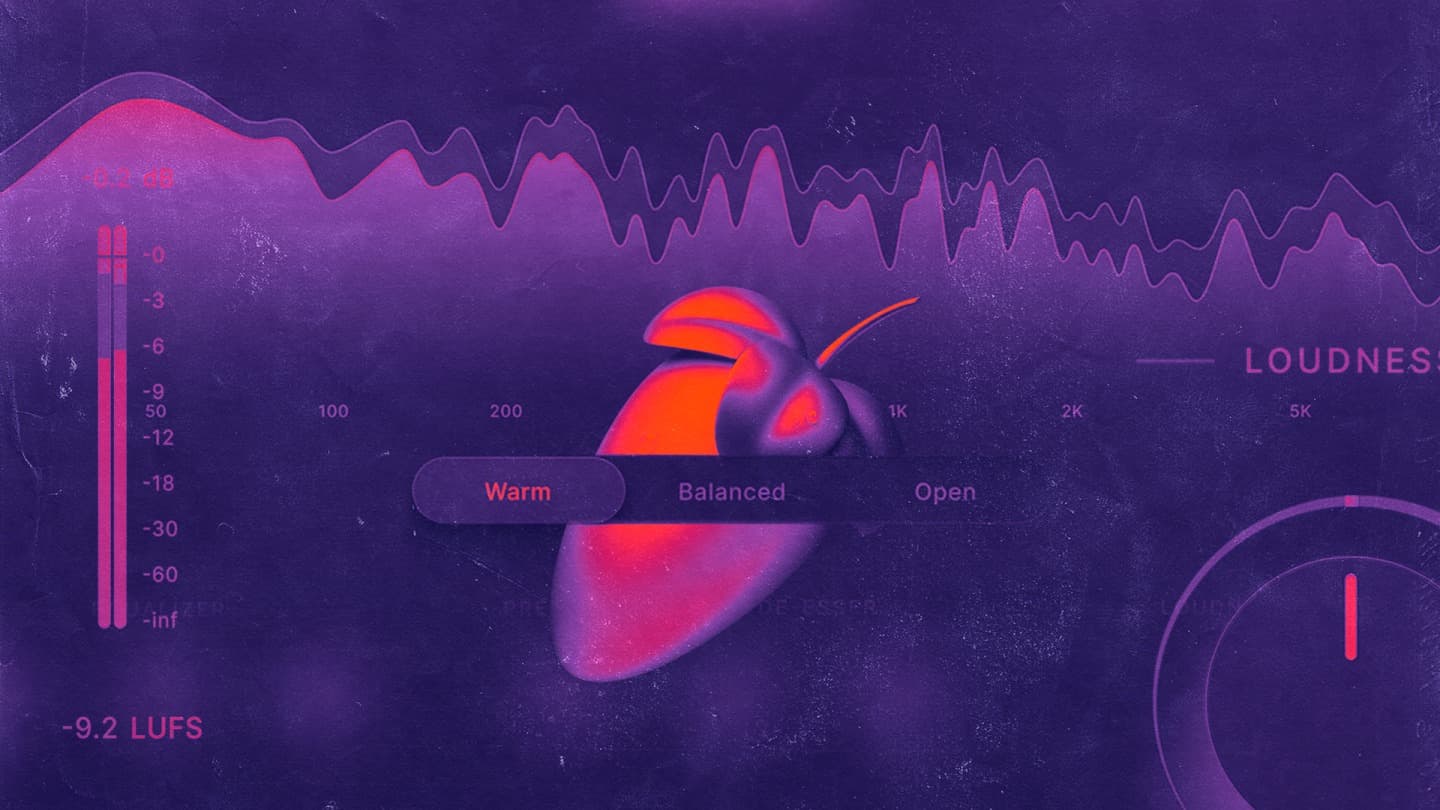How to Master a Song in FL Studio With AI
You've completed the arduous but rewarding process of creating a track in FL Studio.
However, before you hit the export button and bounce your track, there’s a crucial step that stands between your mix and the polished final product—mastering.
In this article, we’ll walk you through how to master a song in FL Studio and why it’s an important phase of the music production process.
Then, we’ll take a deep dive into how to master a song in FL Studio using AI-based plugins.
What is mastering?
Mastering is a post-production process that was essential for the transfer of recorded audio onto a physical medium like vinyl records. Engineers used to cut grooves into a lacquer disc, essentially mastering the audio for mass reproduction.
The process has evolved significantly since then, adapting to new technologies like tapes, CDs, and digital formats, but the core objective remains the same: preparing and transferring audio for distribution.
From a professional audio engineer’s standpoint, mastering is a multi-dimensional audio process involving several key elements such as equalization, dynamic range compression, limiting, and sometimes even harmonic excitation or stereo imaging.
These procedures each serve specific functions.
This is mastering.
Equalization
This process balances the frequency spectrum to ensure that no particular frequency range dominates others.
It makes sure a track sounds balanced whether played on high-end studio monitors or basic earbuds.
Dynamic Range Compression
Compression minimizes the gap between the loudest and softest parts of the track. This is crucial for ensuring that the listener doesn’t have to keep adjusting the volume.
Limiting
Limiters are tools that limit the absolute maximum volume a track can reach. They can help make sure that the track does not clip and distort when played back at high volumes.
It sets a ceiling for the audio’s loudness, effectively “limiting” how loud any peak can get.
Another way of thinking about limiters is to see them as a compressor that’s set to a ratio of infinity.
Harmonic Excitation & Stereo Imaging
While not always used, stereo imaging is an advanced technique that can add a touch of brightness and width to a mix, often giving it that elusive ‘larger-than-life’ feel.
Certain mastering plugins are designed to add wideness to a mix using stereo widening tools and AI analysis.
Can I master my own music in FL Studio?
FL Studio recently updated its software suite with a stripped-down AI-mastering tool. It offers the ability to master in your DAW, but it doesn’t offer much in terms of customization or presets.
FL Studio-compatible mastering plugins like LANDR’s Mastering Plugin of much more customizable features, including a control panel that you can manipulate in real time.
Aside from using AI mastering software, it is possible to master your music using traditional plugins
But, it will take a lot of training and require some investment into pro-grade hardware and plugins before you can start generating real professional results.
Why master your songs?
Skipping the mastering process is like submitting an essay without proofreading.
Your music might be brilliant, but the execution on your final might miss the mark in terms of loudness standards that your track must meet in-order to sound good on any speaker.
Mastering ensures that your track will be loud enough to stand on streaming playlists and guarantee a polished sound that’s crucial for distribution on all platforms.
FL Studio mastering tools
FL Studio isn’t just a DAW for beat-making, it works well for mixing and it also offers a decent array of tools that could work in a mastering chain.
For example, FL Studio includes built-in tools like EQ2 for equalization, Maximus for multi-band compression, Fruity Limiter and Soft Clipper for limiting.
These tools are effective on their own but can require a steep learning curve if you want to produce a solid master with them.
Of course, you can also give FL Studio’s AI-mastering a chance, but this tool is still very early in its development that relies on cloud services and won’t master in real-time.
If you’re truly wondering how to master a song in FL Studio, you’re probably best off going with a dedicated mastering plugin that incorporates powerful AI in your DAW, in real-time.
How to master a song in FL Studio with LANDR Mastering Plugin
With LANDR’s new Mastering Plugin, you can simplify and enhance the mastering process right within FL Studio or any DAW. Here’s how to get the most out of this game-changing tool.
Anthony explains how LANDR Mastering Plugin works in any DAW.
1. Add LANDR Mastering Plugin to your master bus
Drag the LANDR Mastering Plugin into the slot on your master bus.
This should be the final insert on your master channel, after all other effects and processors have been applied.
2. Analyze the track
Upon loading, press the “Analyze” button.
The plugin scans your track with AI that can identify its sonic characteristics, like frequency balance and dynamic range, which are essential parameters in the mastering process.
To get the best results, you’ll need to play the loud section of your track, so the AI can listen to the highest loudness peak.
3. Choose a mastering style
The LANDR Mastering Plugin offers selectable styles like “Warm,” “Balanced,” and “Open” to give you an optimized starting point.
Consider the sound you want your song to have, listen closely to the difference between each style and choose one that aligns with your vision.
4. Set input gain and loudness
Input gain and loudness parameters play a pivotal role in mastering, significantly affecting the response of mastering processors to the audio signal.
Within LANDR Mastering Plugin, the input gain feature is designed to control the amplitude of the audio entering the mastering engine.
The built-in indicator light next to the input gain parameter provides real-time feedback.
A red indicator signifies that the input gain is too high and needs to be reduced to allow for adequate headroom.
While a white light indicates that the input gain is too low and needs to be increased.
When properly calibrated, the indicator turns green, signaling optimal conditions for mastering.
Furthermore, the loudness control impacts the overall amplitude of the final master.
The plugin has an output meter that displays the Loudness Units relative to Full Scale (LUFS), calculated based on the EBU128 standard.
The LUFS meter provides an integrated measure over the duration of the audio playback, enabling precise control over the loudness and dynamic range.
It is not imperative to have a specific LUFS target; however, the control should be adjusted until the desired balance of dynamics and intensity is achieved.
No matter what, you can rest assured that the plugin ensures that the loudness of the final master will not exceed industry-accepted levels for distribution.
5. Tweak your FL Studio master
Once LANDR has applied its mastering algorithm, it’s often wise to make a side-by-side comparison with your unmastered track.
If you feel the need for additional adjustments, take some time to play around with LANDR Mastering Plugin’s control pane.
Make broad EQ changes, adjust the stereo field to make a mix sound wider or more focussed, change the presence of instruments in your mix, or use the de-esser to eliminate harsh high-frequency sounds.
You can even add a touch of compression or saturation if you feel the track is too dynamic or lacks character.
Knowing how to master a song in FL Studio is easier than you think
In the grand scope of music production, mastering is a vital last step that transcends its technical aspects—it’s an art form built upon years of audio engineering history.
And while FL Studio provides some built-in tools that will work in a mastering chain, specialized plugins like the LANDR Mastering Plugin offer an easier yet highly professional route.
By following the steps outlined in this article, you’re not just hitting an ‘export’ button; you’re partaking in a meticulous process that aims to bring out the best in your music.
Whether you’re striving for a crystal-clear EDM tune or a chart-topping pop track, mastering is the final polish that ensures your audio stands tall on any platform.
So, go ahead, and finalize that track. Your music deserves it.
Alex Lavoie works as a staff writer at LANDR by day and writes indie post-punk tunes in his band UTILS while moonlighting as drummer for folk-rock outfit The Painters.
Gear guides, tips, tutorials, inspiration and more—delivered weekly.
Keep up with the LANDR Blog.
Latest Posts