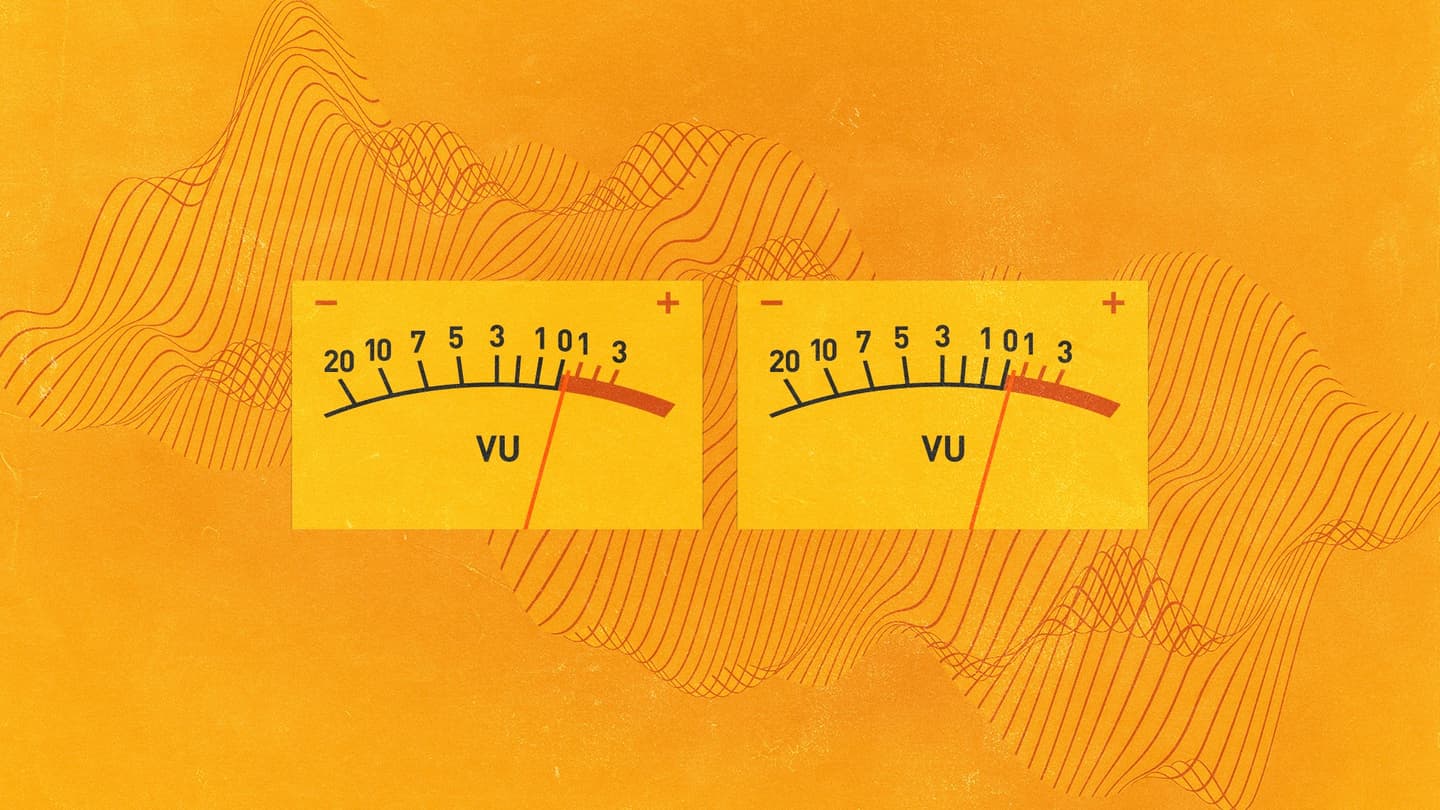Mixing and Mastering: The Producers’ Guide to Finishing a Song
Mixing and mastering have a huge influence on the sound of a song.
They’re two key factors in music production that help determine the aesthetics of the music.
What’s more, good mixing and mastering signals quality to listeners. It draws them in and helps them connect with the song.
With so much on the line, producers go to great lengths to ensure their mix and master sound perfect.
But mixing and mastering can be challenging if you’re just getting started with music production.
Luckily, they don’t have to be intimidating.
Once you understand the fundamentals and learn some basic techniques you’ll be excited to start your journey with mixing and mastering.
In this article, I’ll give an overview of the two processes, explain the basic workflows for each and give suggestions to help you learn how to conquer them.
Let’s get started.
What is mixing and mastering?
Mixing and mastering are the phases of music production associated with refining the sound of recorded material for presentation and release to the public.
After all elements of the music have been captured and edited, producers use mixing tools and techniques to ensure that each instrument sounds pleasing and can be heard clearly.
The basic sound of each element in the mix is defined when it’s first recorded or created. But the mixing process has a significant impact on the resulting quality of the sound in the final product.
Once the mix is complete, the mastering phase begins.
Mastering is the process of refining a finished mix for delivery to the medium where it will be consumed by listeners.
This includes bringing the material to the appropriate level for consumer listening and adjusting it so that it sounds consistent across different playback systems.
Mixing basics
If you’re new to music production, you might not be clear on why sounds need to be processed to blend together in a mix.
But as you add tracks to your DAW session, you’ll find that they can easily pile up and conflict with one another.
The result is a muddy sound where it’s impossible to tell one instrument from the other.
The conflicts can come from the differences between hearing and perceiving sound compared to the audio signals you work with in your DAW.
EQ in mixing
For example, sounds often have energy in similar areas of the frequency spectrum. When blended together into an audio signal, those sounds obscure each other in a phenomenon called frequency masking.
An essential task in mixing is to shape the frequency balance with equalization to reduce the negative effects of masking.
But that’s not all.
Compression in mixing
Many recorded audio signals vary wildly in volume from one moment to another. Think of a vocalist singing a belted passage compared to a whisper-quiet break.
These signals need compression to reduce the volume difference so that quiet sounds can be heard and loud ones don’t jump out.
Reverb in mixing
Additionally, it’s often necessary to capture instruments and vocals at close range in the studio without any coloring from the room’s acoustics.
This is especially important for sources like vocals since they need to sound pure and direct to project above the rest of the mix.
But there’s a problem. All the sounds we hear in real life occur in an acoustic environment. We hear their direct sound along with acoustic reflections from hard surfaces like the walls, floor and ceiling.
Completely dry, direct recordings can often sound flat and unnatural in a mix. But capturing them at a distance isn’t feasible.
So how can you solve it? The answer comes from artificial reverb and other ambience effects.
Producers use these to create controllable ambience with simulated acoustic spaces and other reverberation techniques.
It adds a sense of dimension, space and orientation that helps a mix glue together and sound lively.
Creative effects
Finally, engineers have access to a huge range of creative audio effects to make their mark on a song’s mix.
These are the stylistic flourishes that can turn a passable mix into a distinctive sonic experience.
In addition to the basic mixing tools I outlined above, you’ll find delay, modulation, saturation, and special effects out there in the world of third-party plugins.
More on these later!
Mastering basics
Mastering is the final phase of music production before release.
It acts on the finished mix, meaning the mastering engineer only has access to the stereo file exported from the mix session.
As a result, mastering can’t change the levels or sonic qualities of one instrument relative to one another. That sets it apart from mixing.
And while similar techniques are used in both mixing and mastering, the goals and approaches are different.
For example, mastering EQ is used to make gentle adjustments in broad strokes rather than reshape a sound to make room for others.
Relatedly, mastering compression is much more subtle that mixing compression. Often, it’s used to reduce the entire track’s dynamic range in order increase the final volume.
Crucially, mastering focuses on the technical challenges of preparing a release for the medium where listeners will hear it.
That could involve making special preparations for vinyl, cassette, CD or streaming. It also means making sure the finished audio file hits measurable targets for loudness, frequency balance and dynamic range.
Mastering usually requires extremely precise monitoring environments and highly specialized equipment.
As a result, it’s among the music production tasks least likely to be taken on by DIY artists.
Even so, there are more solutions than ever to make mastering accessible to emerging producers.
Mixing and mastering plugins
In the past, mixing and mastering were done with expensive equipment in professional studios.
These traditional workflows are still considered the gold standard. But there are many more options for new and emerging producers to take control of their mix and master.
First on the list is mixing plugins. Remember all the mixing tools I outlined above? They live in your DAWs as plugins.
Plugins are software elements that perform different tasks in your DAW’s mixing environment.
Most DAWs today come with a suite of built-in plugins to get you started.
But many engineers build up collections of third-party plugins from other developers to create their unique sonic palette.
Often referred to as VSTs for one of the early plugin formats to gain traction, there are thousands of them out there to help you achieve your sonic vision.
While it’s more common to see plugins designed for use during the mix, you’ll find dedicated mastering plugins out there as well.
From one-click solutions like LANDR Mastering Plugin to suites of curated processors and high-end software aimed at pro-mastering engineers, these tools give producers access to mastering tech in their DAW.
Check out our guides to all things plugins to learn more about the tools used for mixing and mastering
All the best plugins, explained
Get in-depth guides to every kind of plugin you'll ever need.
How to Mix: the best ways to learn the basics
Getting a truly satisfying mix is a challenging task, even for experienced engineers.
So how can you get started on the path to growing your skills?
One of the best ways is to simply dive in and experiment—even though that might feel difficult it its own way.
If you’re looking for simple explainers on the basics that will give you the confidence to get started, I recommend you begin with our main guide to mixing.
You’ll get a straightforward explanation of the fundamentals and an overview of the different phases in the mixing process.
From there, you can tackle any specific areas you need to understand better with our collection of intro posts on mixing.
New to mixing? Start here
Learn the basics with in depth beginner guides.
From deep dives on EQ and compression to how to use specific techniques to improve your results, you’ll find helpful information to unblock your learning process.
However, If you prefer to learn with an instructor, you can take advantage of LANDR Premium Courses.
Included with LANDR Studio, these in-depth programs cover a wide range of subjects in music production with instruction from professional coaches.
You’ll find full step-by-step guides including detailed walkthroughs on mixing for beginners.
How to Master
As I mentioned above, mastering can be more complicated for emerging artists than mixing.
But it’s still well within reach if you’re open to new techniques.
For starters, it is technically possible to master your own music the traditional way.
In this method, you would collect a handful of mastering plugins such as Softube’s Weiss bundle or Fabfilter’s Mastering Bundle.
On top of that, professional mastering engineers sometimes use a specialized DAW as such as Sequoia or Wavelab Pro.
In a mastering workflow, you would add your finished mix to the timeline and work with it until you hit your goals for loudness, dynamic range and sound quality.
Unfortunately, the reality is that the learning curve for effective mastering without AI is steep. And the results that are possible with your listening system may not be as good as you hope.
Luckily there are other solutions.
You can try a dedicated mastering suite with AI-assisted tools to guide you through the process.
These types of plugins automate some or all of the mastering technology. They allow you to focus on the creative decisions associated with this step.
While still offering some of the flexibility of the completely manual approach, these plugins take care of the typical pitfalls you might encounter on your own.
Or even easier, you could try an AI-powered drag-and-drop service like LANDR’s original online mastering.
These solutions take care of everything for you—from building a custom chain of plugins to setting the response based on the features detected in your song to bouncing down to your desired format.
If you’re looking for a simple and effective option that will get you ready for release faster, instant AI mastering is among the best DIY choices.
Mix. Master. Repeat
Mixing and mastering may seem intimidating, but in reality they’re just another outlet for your musical creativity.
In fact, your mix may be the ultimate blank slate for your sonic ideas and explorations. That’s pretty exciting!
While there’s certainly a lot to learn, the most important part is to dive in and start your journey of discovery.
If you’ve made it through this article you’ll have a great start and some helpful resources to get you started with mixing and mastering.
Michael Hahn is an engineer and producer at Autoland and member of the swirling indie rock trio Slight.
Gear guides, tips, tutorials, inspiration and more—delivered weekly.
Keep up with the LANDR Blog.